Remove background noise during calls with the new Krisp AI app. Tired of background noise and echo ruining office conference calls? During a meeting in a conference room, you may hear various noises when typing on the keyboard. It's hard to focus on what you're doing while all the other noise distracts you. Meetings were particularly challenging as all participants could not hear each other clearly due to the background noise and echo in the conference room. To solve this problem, artificial intelligence applications will emerge that will remove the background noise and echo of a meeting, leaving only what is said during the meeting and making it easier for people to focus their attention.
What is Krisp app?
Krisp is a new artificial intelligence software that can neutralize background noise during phone calls. The idea for this product was to help people hear and be clear while maintaining a conversation without being overwhelmed by ambient sounds.
Why would you need this app?
Background noise and echo have been found to interfere with communication. This app is ideal for people who work in the office but want to hear themselves better as well as have a clearer conversation with their colleagues.
How good is Krisp at reducing background noise?
The Krisps
deep neural network uses dedicated deep neural network technology to provide an acoustic profile of background noise for intelligent detection and neutralization with headphones. Krisp can detect almost any background noise in the background, no matter how subtle and blocks it accordingly.
How do you install Krisp?
Krisp provides applications for computers. It is available for both Windows and Mac. There is also an ios app that allows you to use noise canceling technology when making calls on your iPhone. This includes features such as low-distortion technology that suppresses external sounds by up to 90%..
How do you use crisp after you download the app and sign in using your EMAIL?
You can add colleagues and meeting attendees to the app simply by clicking the Start button. When you turn it on, it connects to any calling app and automatically starts filtering the audio, allowing only what both parties need in a conversation and no longer being distracted by background noise or extraneous voice.
Is Krisp free?
Krisp offers a free plan for filtering your own microphone. You can filter out your microphone and speaker noise for 120 minutes a week. Krisp also offers a paid plan for those who need more time than the free plan offers. The monthly plan costs about $5 per month. This software has one button. Press the button to turn the device on and off. As mentioned earlier, the free plan is available for 120 minutes per week. This software can be installed on devices designed for different operating systems such as ios mac and windows. Works with all video conferencing applications. If you can't use your office phone for some reason, such as working remotely or with poor sound quality, Krisp is a must-have application. Works with mobile phones to provide high-quality remote calls that are indistinguishable from face-to-face conversations, even when both parties are on the phone. Start now with your free trial
.
4

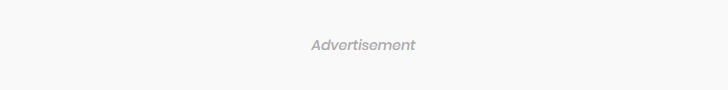
0 Comments